Collection List
A Collection List section designed to display multiple collections, where each collection is added as an individual block—giving you full control over layout and content.
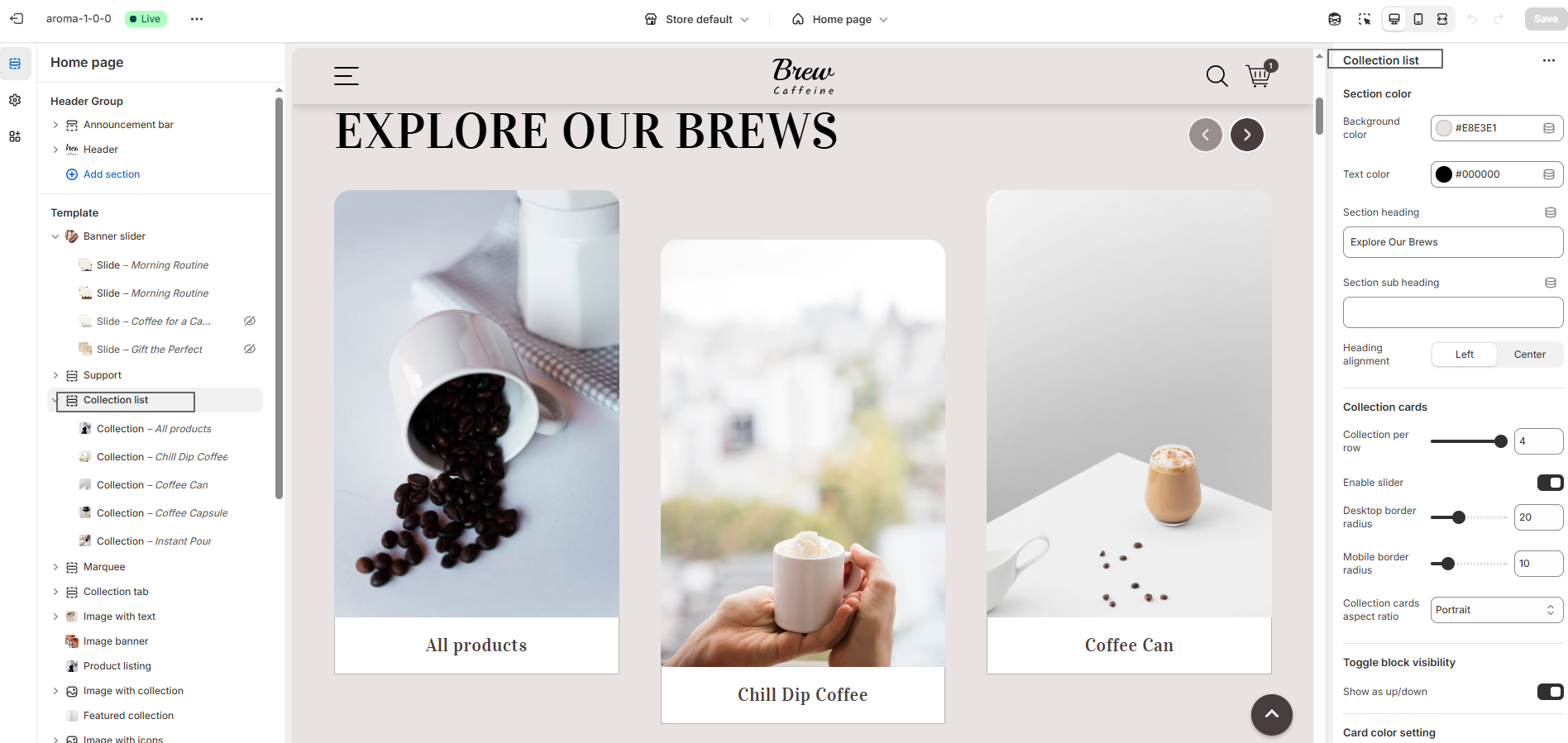
Steps
- Access Admin Online Store > Sales Channels > Online Store > Themes
- Click "Customize" on Right of theme name
- Add Collection list Section
- Add Collection Block
- Save Click "Save"
