Collection Tab
Collection Tab is a dynamic section that displays products from multiple collections, allowing users to switch between them using clickable tabs. Each tab reveals the products of a selected collection, offering an interactive and organized shopping experience—all in one place.
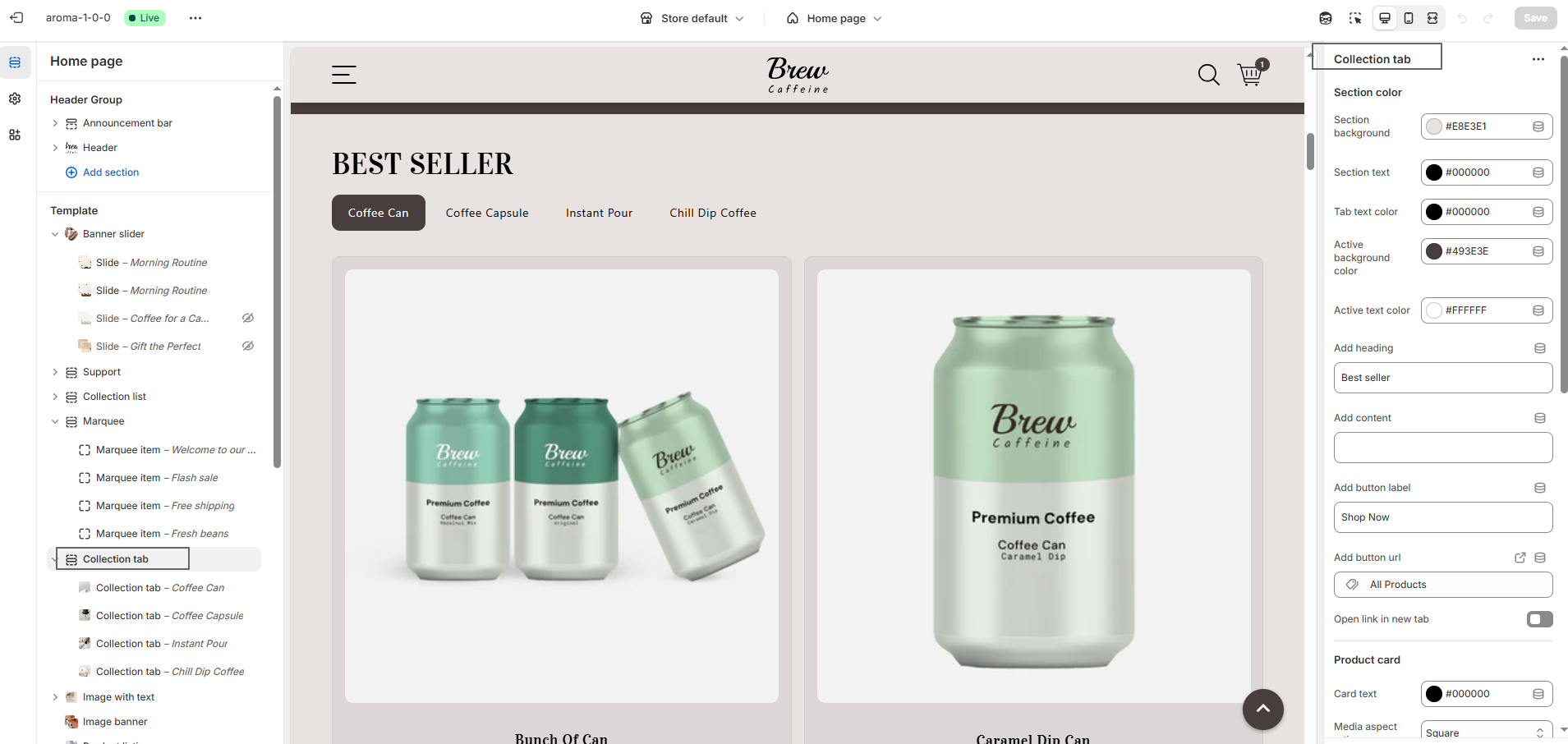
Steps
- Access Admin Online Store > Sales Channels > Online Store > Themes
- Click "Customize" on Right of theme name
- Add Collection tab Section
- Add Collection tab Block
- Save Click "Save"
