Hotspot Banner
A Hotspot Banner is an interactive image (like a lifestyle photo or model shot) with clickable hotspots placed over it. Each hotspot is linked to a specific product or variant. When a user clicks or hovers over a hotspot, it shows product info and can link directly to the product page.
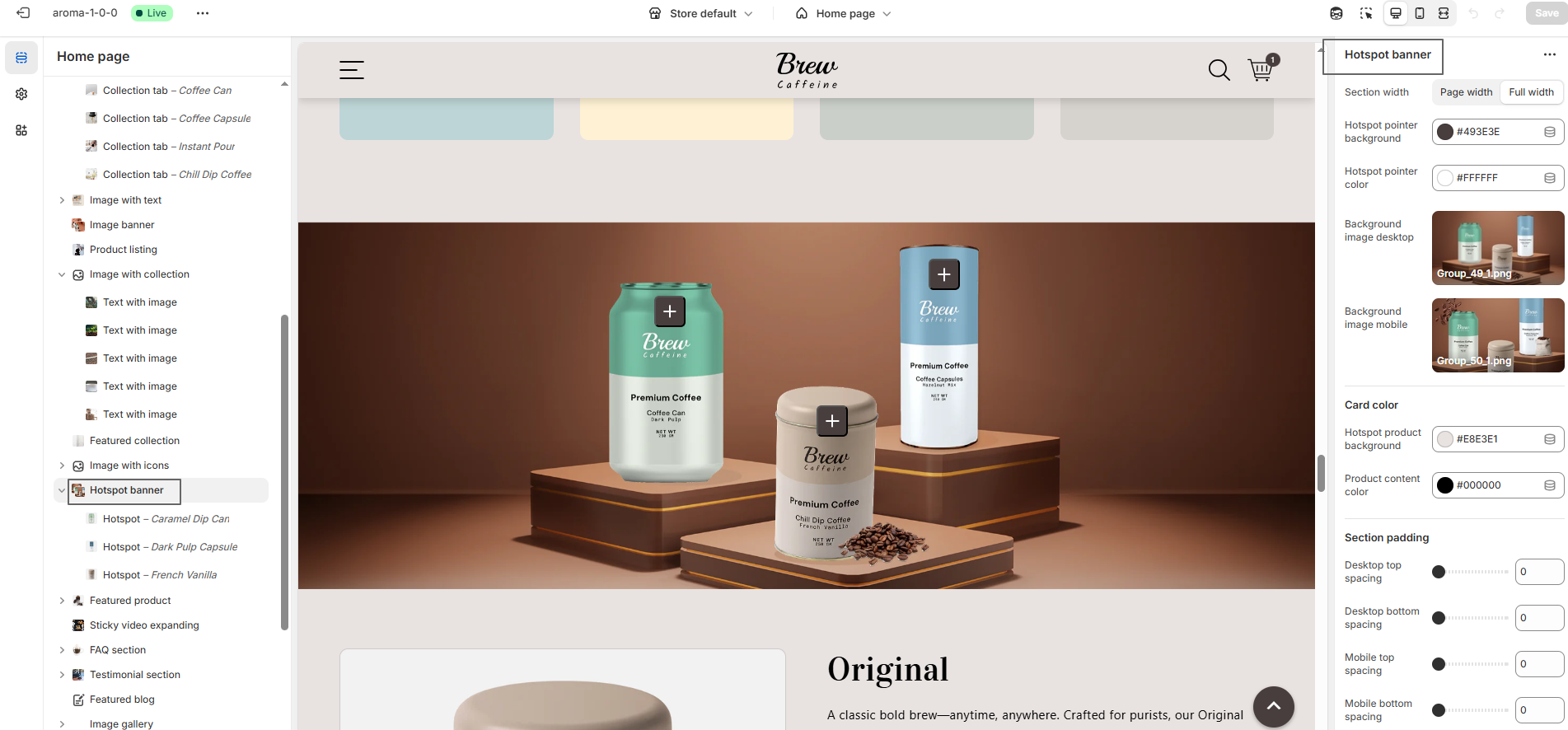
Steps
- Access Admin Online Store > Sales Channels > Online Store > Themes
- Click "Customize" on Right of theme name
- Add Image with Hotspot banner Section
- Add Hotspot Block
- Save Click "Save"
