Featured Product
A Featured Product Section spotlights a single, high-priority product that you want to promote front and center. It's designed to grab attention, tell a story, and drive direct action — like adding to cart or learning more.
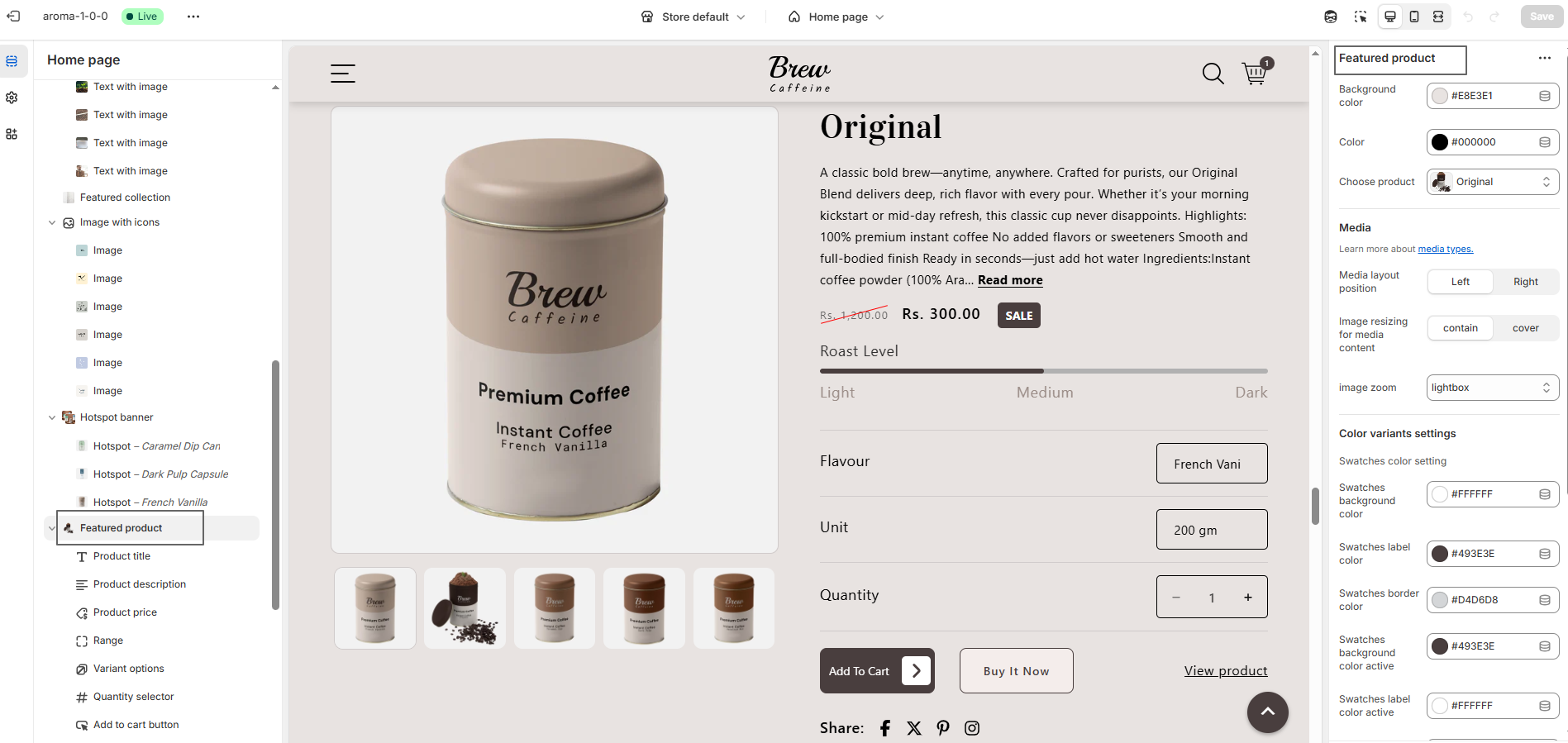
Steps
- Access Admin Online Store > Sales Channels > Online Store > Themes
- Click "Customize" on Right of theme name
- Add Featured product Section
- Add Blocks
- Save Click "Save"
