Product Listing
The Product Listing section is designed to spotlight your most popular and best-selling products — giving shoppers a quick view of what’s trending and in demand.
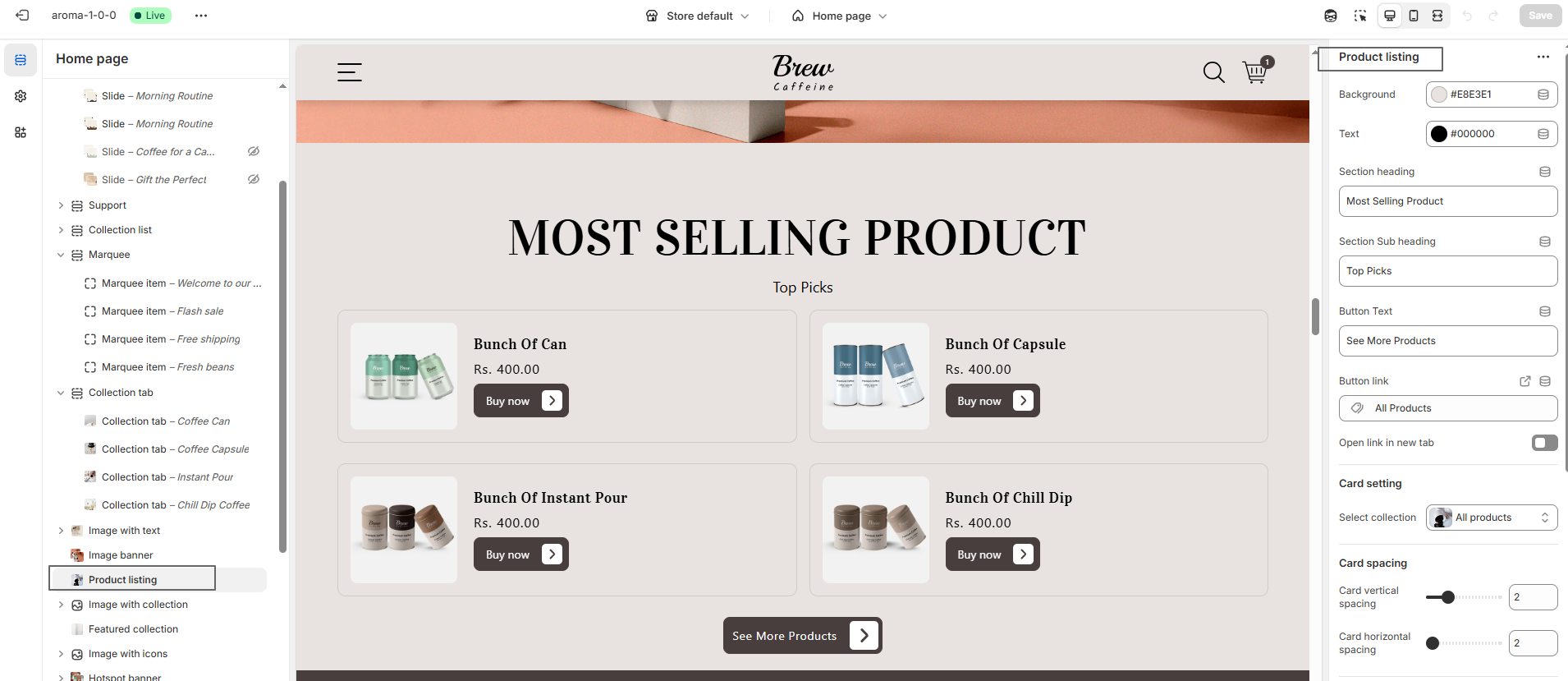
Steps
- Access Admin Online Store > Sales Channels > Online Store > Themes
- Click "Customize" on Right of theme name
- Add Product List Section
- Save Click "Save"
