Enable Customer accounts
-
Go to Shopify Admin
Log in to your Shopify admin panel at https://admin.shopify.com -
Navigate to Settings
Bottom-left corner → Click "Settings" -
Select ‘Customer accounts’
From the settings menu, click on “Customer accounts” (may also appear under "Checkout" in some themes or older versions). -
Choose Account Experience
You’ll see two types:- Classic customer accounts – basic login/signup
- New customer accounts – modern login, passwordless options, compatible with Shop
Choose based on your need. For example:- If you want better UX and Shop app integration, go with New.
- If you want customization/control, choose Classic.
-
Enable Customer Accounts
Under “Customer accounts are”, choose one of the following:- Optional – customer can choose to create an account or checkout as guest.
- Required – customer must log in or create account to check out.
- Disabled – customer accounts are not used.
✅ Set to “Optional” or “Required” to enable it. -
Click Save
Don’t forget to hit “Save” at the top or bottom of the page.
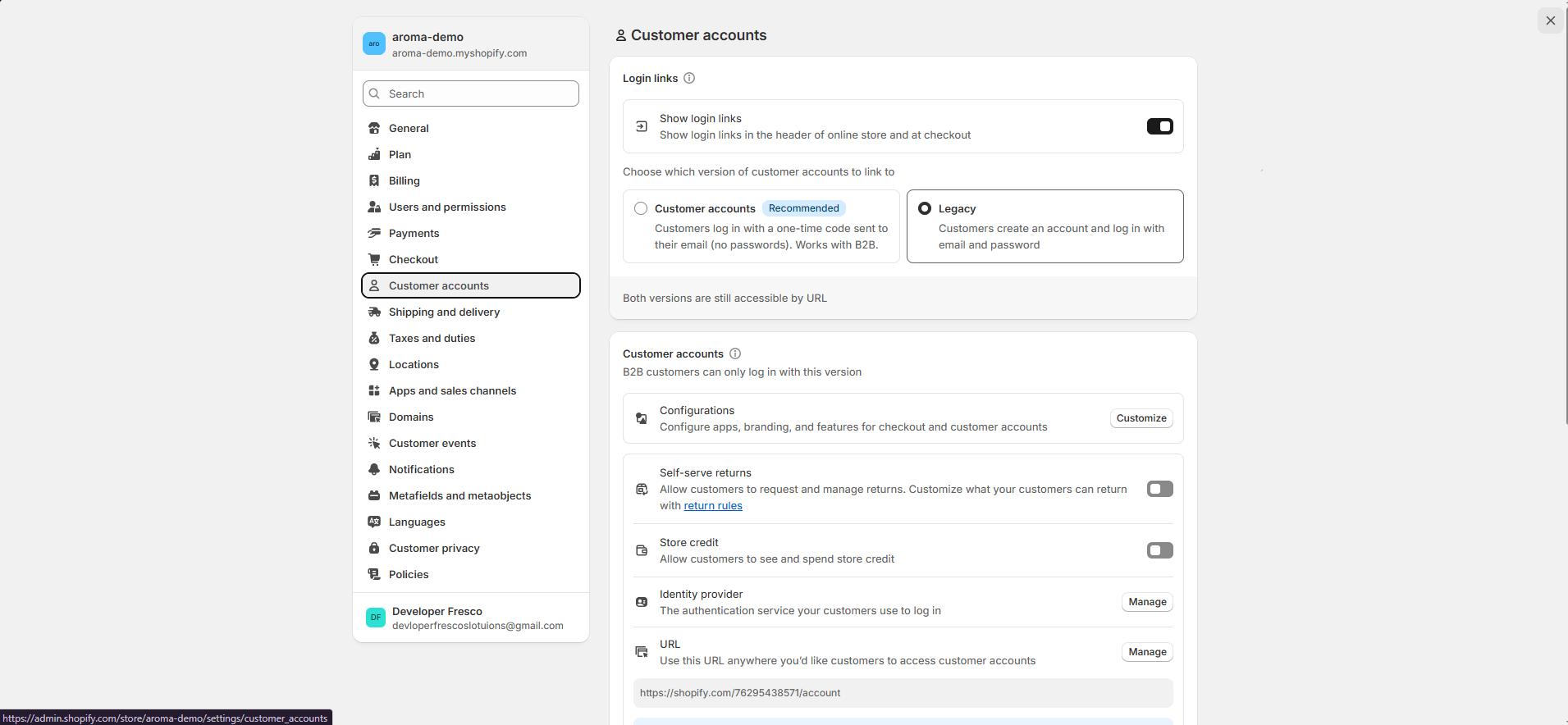
F.A.Q.
How do customers create an account on store?
Enable customer accounts in Shopify settings, and a signup option will appear.
Can I make customer accounts optional?
Yes, go to Settings → Checkout → Set accounts to "Optional."
