Image With Text
The Image With Text section is a bold, eye-catching element that lets you combine stunning visuals with compelling messaging — perfect for turning browsers into buyers. Whether you're telling your brand story, promoting a featured collection, or announcing a limited-time offer, this section helps you do it with style and clarity.
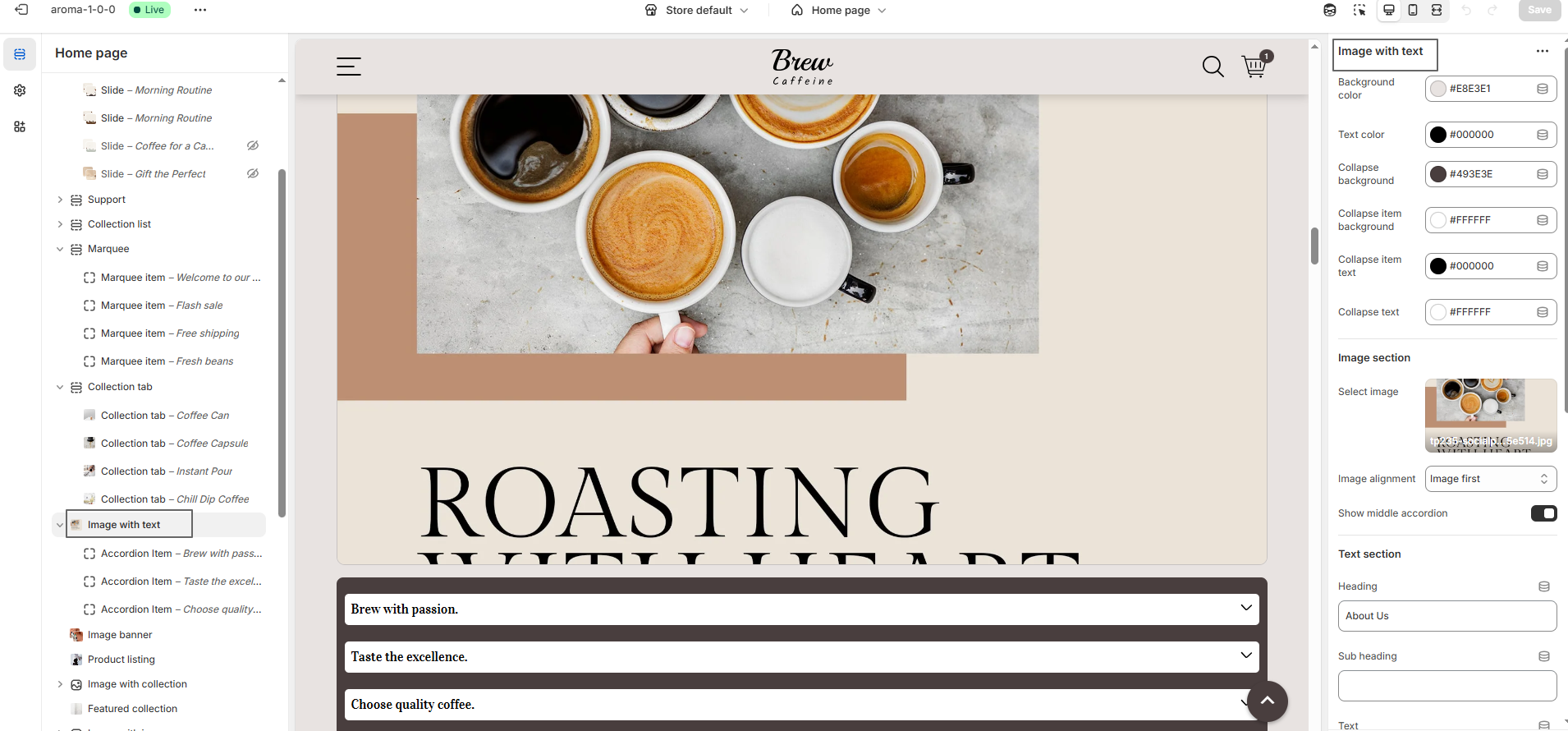
Steps
- Access Admin Online Store > Sales Channels > Online Store > Themes
- Click "Customize" on Right of theme name
- Add Image with text Section
- Add Accordion Item Block
- Save Click "Save"
