Header Setting
Aroma's header sits prominently at the top of every page, offering streamlined navigation and reinforcing the brand's identity across the site. It consists of the following settings:
- Customizable settings include header background color, header text color, sticky header background color, mega menu background, and more.
- You can customize the logo image, adjust its width, and choose its position to best fit your store’s design.
- Menu settings include linking a menu, selecting the menu type (such as dropdown or mega menu), and enabling the sticky header option.
- The Mega menu block allows you to set a menu title and showcase up to 4 products with images and customizable text settings.
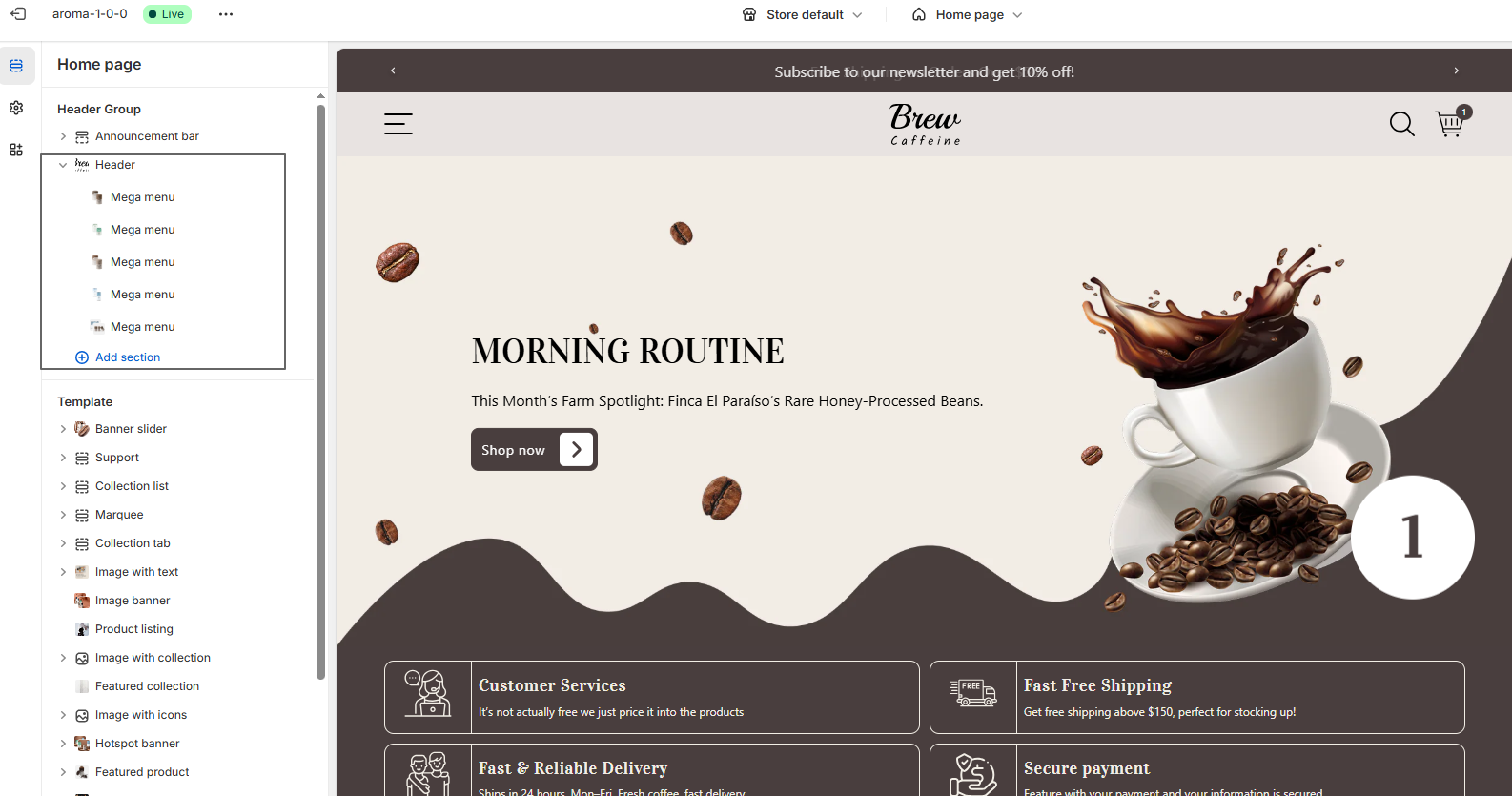
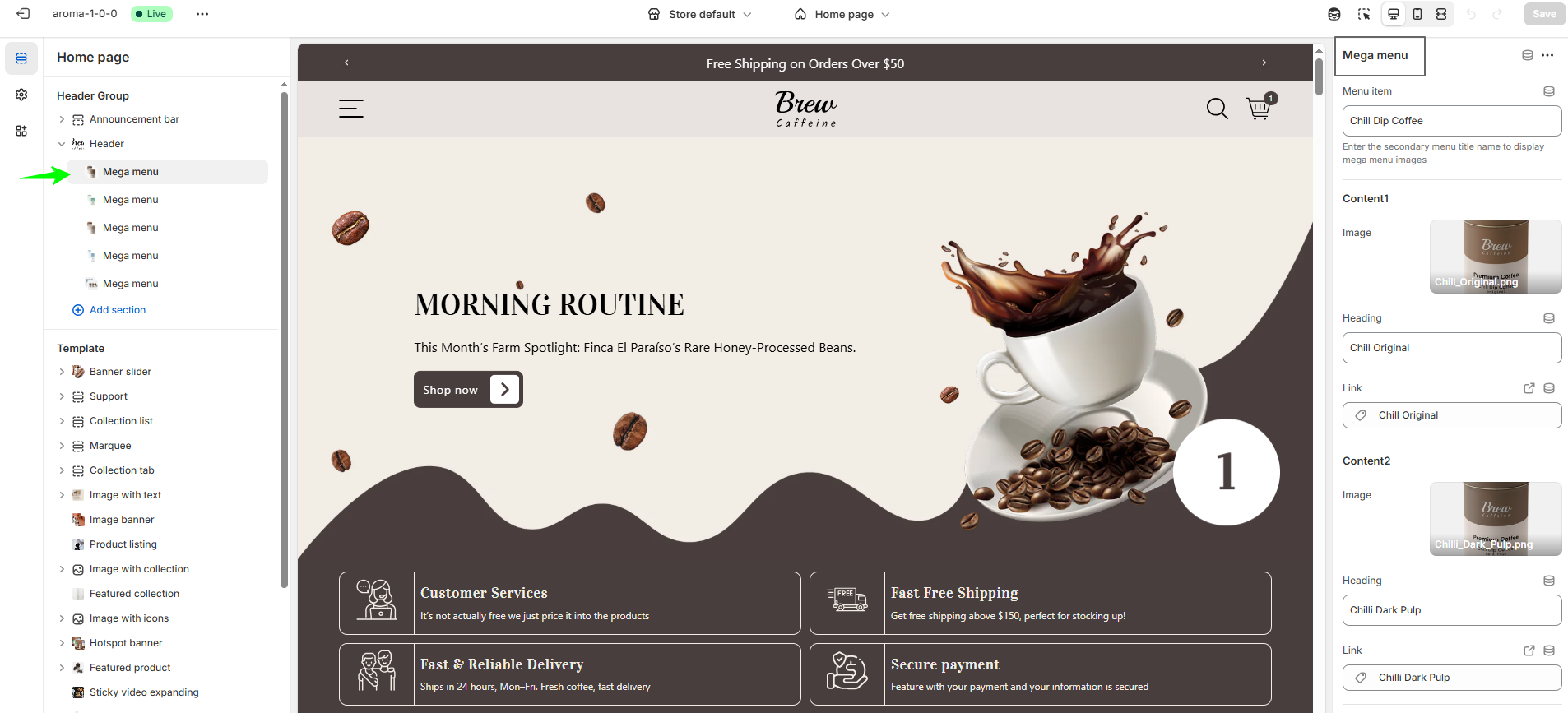
F.A.Q.
You can find it under Header settings in the theme customizer.
The mega menu offers an expanded dropdown view showcasing multiple categories along with images at once. You can easily enable this feature through the header settings.
Yes, you can add a search bar to your header using your theme settings
