Popup Newsletter
A popup newsletter in Shopify is a type of pop-up window that appears on a customer's screen as they browse your store's website, encouraging them to subscribe to your email newsletter
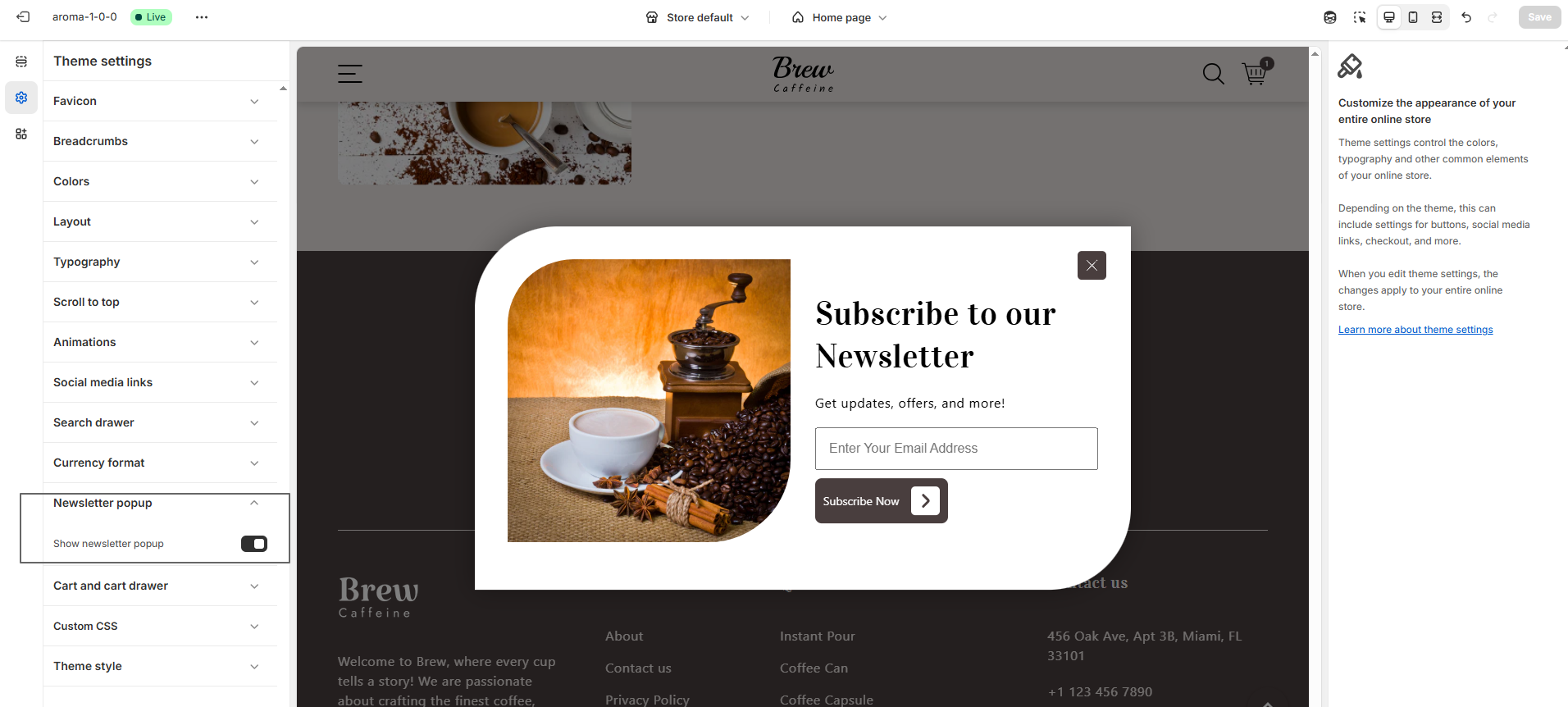
How to set up a Pop-up Newsletter
Steps
- Open the Theme Editor.
- In the Template group, click Add section and select Pop-up.
- Under Pop-up use the Trigger settings to choose the action which triggers the popup to show as well as the delay.
- Click Save when the section set up is complete.
